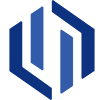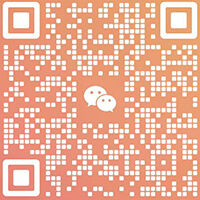Készen állsz arra, hogy otthonodhoz add a LILIWISE okoszár hozzáférhetőségét és biztonságát? Ha most vásároltál először okoszárat, akkor felmerülhet benned, hogyan kezdj neki a beállításának. Ne aggódj, mi segítünk! Olvasd el alábbi egyszerű, lépésről lépésre való telepítési útmutatónkat.
A megfelelő hely kiválasztása az okoszár számára
Az okoszár behelyezése Az okoszár telepítésének első lépése az, hogy eldöntsd, melyik részén a ajtónak legyen a zár, hogy a legjobban működjön. Válassz olyan helyet, ami minden családtag számára kényelmes. Az ideális hely általában a szemmagasságban, az ajtó közepénél. Győződj meg róla, hogy semmi nem akadályozza a zár körüli területet, így a zár megfelelően fog működni.
Eszközök ellenőrzőlistája, amire szükséged lesz
Építkezés előtt A szükséges alkatrészek az építkezéshez. Itt egy útmutató, ami segít felkészülni:
LILIWISE okoszár
Csavarhúzó
Akkumulátorok
Használói kézikönyv
Okostelefon vagy tablet + LILIWISE alkalmazás
Első lépés: Hogyan hozz létre megbízható kapcsolatot
Most, hogy megvan minden szükséges alkatrész, ideje elkezdeni a telepítést. Néhány lépés annak biztosítására, hogy az okoszáradék helyesen párosodjon:
Távolítsa el a régi ajtózárakat. Kérjük, tekintse meg a használati útmutatót a zár telepítésekor.
Helyezze be az elemeket az okoszárba, és győződjön meg róla, hogy bekapcsol.
A használati útmutató letölthető a LILIWISE alkalmazásban, miután telepítette az okoszárat telefonjára/tabletjére.
Állítson be egyedi belépési kódot családtagjai és barátai számára.
Ellenőrizze a zárat, hogy biztosan megfelelően működik-e a zárás és a nyitás.
Tippek egyedi kódok generálásához
Az okoszárak egyik előnye, hogy különleges hozzáférési kódokat lehet hozzárendelni emberekhez. Azonban ezek néhány módszer a kódok létrehozására:
Válasszon olyan kódokat, amelyeket Ön megjegyez, de mások nem tudnak kitalálni.
Rendeljen egyedi kódokat minden családtaghoz vagy vendégekhez, így mindig tudni fogja, ki jön és megy az otthonában.
Folyamatosan változtassa az elérési kódokat, hogy biztonságban legyen a háza.
Fontos szempontok, amelyeket érdemes figyelembe venni a zár megfelelő működése érdekében
Az alábbi lépéseket követve biztosíthatja a LILIWISE okoszár megfelelő működését telepítés után:
Próbálja ki többször a zárat, hogy megállapítsa, simán nyílik-e és csukódik-e.
Ügyeljen arra, hogy figyelemmel kísérje a telep töltöttségét, és cserélje ki a telepet, ha az alacsony, így a zár működőképes marad.
Fedezze fel a LILIWISE alkalmazás funkcióit, valamint a beállításokat, amelyekkel optimalizálhatja az okoszár használatát!
És ez minden, ami szükséges a LILIWISE okosajtózár telepítéséhez csupán néhány egyszerű lépésben! Élvezze az otthonbiztonsági zárak kényelmét, biztonságát és élvezetét.