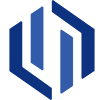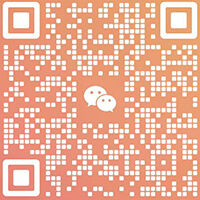Identificação de Problemas com Wi-Fi
Um problema comum é não conseguir conectar sua fechadura inteligente à sua rede Wi-Fi. Se isso acontecer, experimente as seguintes soluções:
Coloque a fechadura inteligente próxima ao roteador Wi-Fi. Se estiver muito distante, você pode perder a conexão. Coloque o dispositivo mais próximo do roteador para testar.
Se ainda assim não conseguir se conectar, verifique as configurações do seu Wi-Fi. Certifique-se de que sua rede não esteja oculta. Você também pode tentar reiniciar o roteador e verificar se isso resolve o problema.
Verificando as Pilhas/Baterias
Outro problema com a fechadura inteligente pode estar relacionado às pilhas/baterias. Como ela funciona com pilhas/baterias, é importante monitorar o nível de carga e substituí-las quando estiverem fracas.
Geralmente, é possível visualizar o nível da bateria pelo aplicativo no seu smartphone. Se o nível estiver baixo, será necessário trocar as pilhas/baterias em breve.
Use as pilhas/baterias adequadas recomendadas pelo fabricante. Consulte o manual de instruções da sua fechadura inteligente para instalar corretamente as pilhas/baterias novas.
Correção de Problemas de Sincronização do Aplicativo
Ocasionalmente, você pode ter dificuldades em sincronizar o seu aplicativo do smartphone com a sua fechadura inteligente. Se isso acontecer, faça o seguinte:
Mantenha o seu aplicativo atualizado. Visite a loja de aplicativos para verificar se há atualizações disponíveis e baixe-as. Você pode precisar atualizar o aplicativo para resolver problemas de sincronização.
Se a atualização falhar, você pode tentar sair do aplicativo e entrar novamente. Isso pode redefinir a conexão entre o aplicativo e a sua fechadura inteligente.
Problemas de Desempenho da Fechadura Se você está enfrentando problemas de desempenho com a sua fechadura: Causa 1: O corpo da fechadura e o aríete não estão corretamente engajados.
Aqui estão algumas coisas para ficar atento caso a sua fechadura inteligente não esteja funcionando corretamente:
Verifique a porta para garantir que a fechadura esteja instalada corretamente. Isso é importante porque, se não estiver alinhada adequadamente, ela pode não travar ou destravar corretamente.
Olhe dentro da chaveira para ver se há sujeira ou algo obstruindo a fechadura. Se necessário, limpe a fechadura para garantir que funcione bem.
Mantendo a Sua Fechadura Segura
Você certamente quer ter certeza de que a sua fechadura inteligente é seguro. Se você se preocupa com segurança, aqui estão algumas coisas a serem lembradas:
Defina uma senha forte e única para seu cadeado inteligente e para o aplicativo. Não utilize senhas simples ou que você já utiliza em outros lugares.
Nequatewa fechadura inteligente Nada é perfeito, e a autenticação de dois fatores é algo próximo do ideal, mas nem todos os CEOs a utilizam, o que pode representar um potencial ponto fraco digital. Isso significa que você precisará de um método adicional para verificar sua identidade, como um código enviado ao seu telefone, além da sua senha.
Para concluir, solucionar problemas comuns no seu cadeado inteligente LILIWISE pode ser uma tarefa fácil se você seguir este processo rápido. Desde verificar problemas com Wi-Fi até aprender o que fazer sobre a manutenção da bateria, resolver sincronização com o aplicativo, abordar o comportamento do cadeado e manter a segurança, você será capaz de garantir que seu cadeado inteligente funcione corretamente e que sua casa esteja segura. Se desejar obter assistência adicional, entre em contato com o serviço de atendimento ao cliente da LILIWISE.